- 18 May 2024
- 893
Unravel the Black Box: Debugging AI with Open-Source Model Explorer
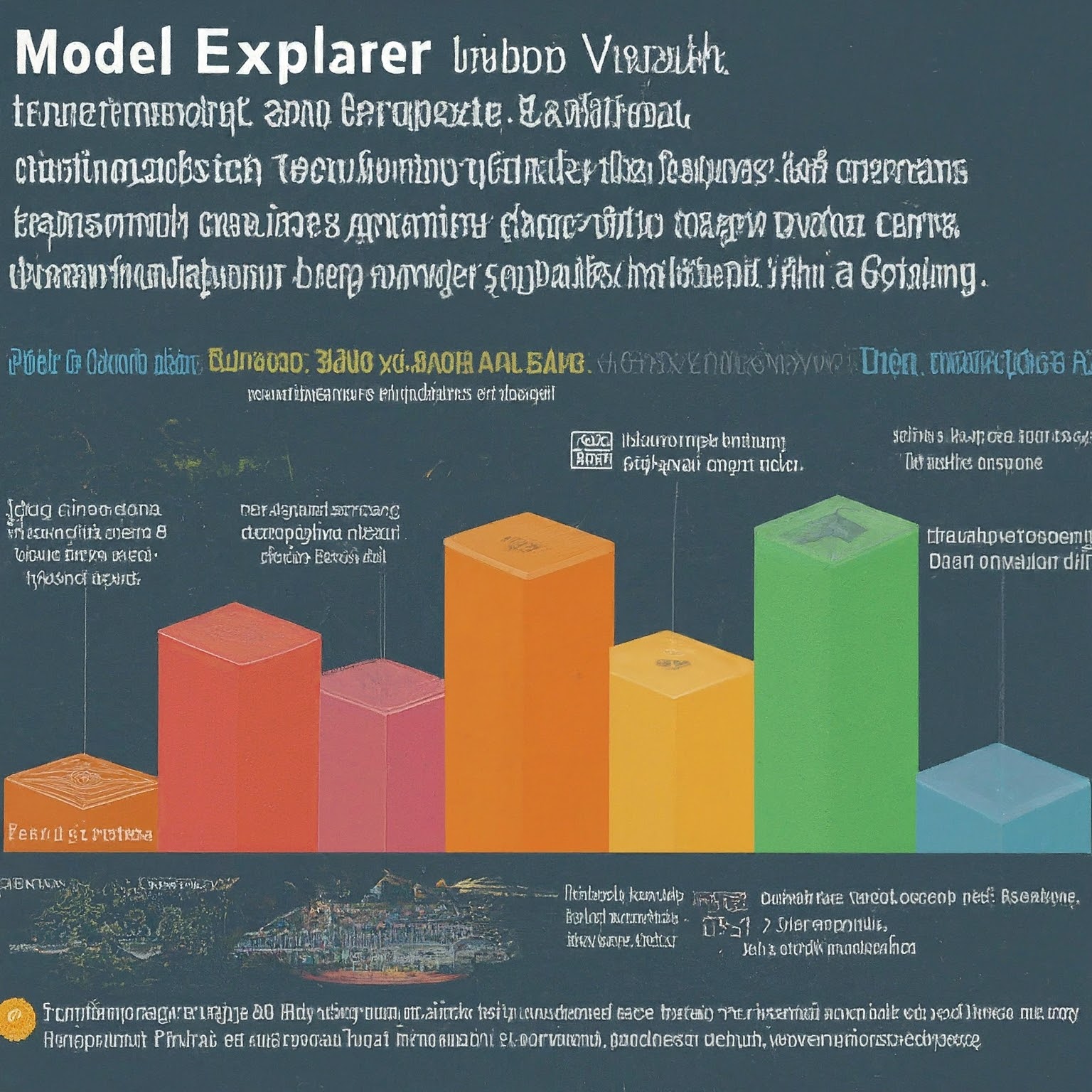
Dr. Alice Zhao, a renowned researcher in the field of deep learning, understands the frustrations of wrestling with complex neural networks. As AI models become more intricate, debugging them can feel like peering into a frustrating black box. But Dr. Zhao is here to share a revolutionary open-source tool that empowers researchers and developers to gain unprecedented control: Model Explorer.
Demystifying AI: The Challenge of Debugging Complex Models
The very nature of artificial intelligence can feel shrouded in mystery. Complex models, with layers upon layers of interconnected neurons, can produce baffling outputs. Debugging these models traditionally requires navigating lines of code and interpreting cryptic error messages. This time-consuming process hinders the development cycle and limits our ability to understand how these powerful tools actually work.
Unveiling the Inner Workings: Introducing Model Explorer
Model Explorer, developed by Google AI, is a game-changer for AI development. This open-source tool provides a powerful and intuitive interface for visualizing and debugging even the most intricate machine learning models. By leveraging Model Explorer, data scientists, machine learning engineers, and AI researchers can:
- Gain deeper understanding: Visualize the architecture of your model, with layers organized in a hierarchical structure.
- Identify bottlenecks: Pinpoint specific areas within the model that might be causing issues or hindering performance.
- Simplify debugging: Utilize features like input/output highlighting and layer-wise analysis to target specific parts of the model for troubleshooting.
Open-Source Advantage: Benefits of a Community-Driven Tool
The open-source nature of Model Explorer offers several advantages. Here are a few key benefits:
- Transparency and Collaboration: The codebase is freely accessible, allowing for community contributions and fostering collaboration among developers.
- Constant Improvement: With an active developer community, Model Explorer is continuously updated with new features and bug fixes.
- Framework Agnostic: The tool supports various popular frameworks, including TensorFlow, TensorFlow Lite, TensorFlow.js, PyTorch (Exported Program), and MLIR.
Visualizing Complexity: Model Explorer’s Intuitive Interface
Model Explorer tackles the challenge of visualizing complex models with an intuitive hierarchical view. Layers are organized in a clear structure, allowing users to expand and collapse sections for focused analysis. Detailed information about each layer can be overlaid directly on the model graph, providing a comprehensive understanding of the model’s inner workings. Interactive pop-ups offer further insights on hover, enabling users to delve deeper into specific elements.
For those working with particularly large models, Model Explorer utilizes GPU acceleration for efficient rendering. This ensures smooth interaction even with the most intricate model architectures.
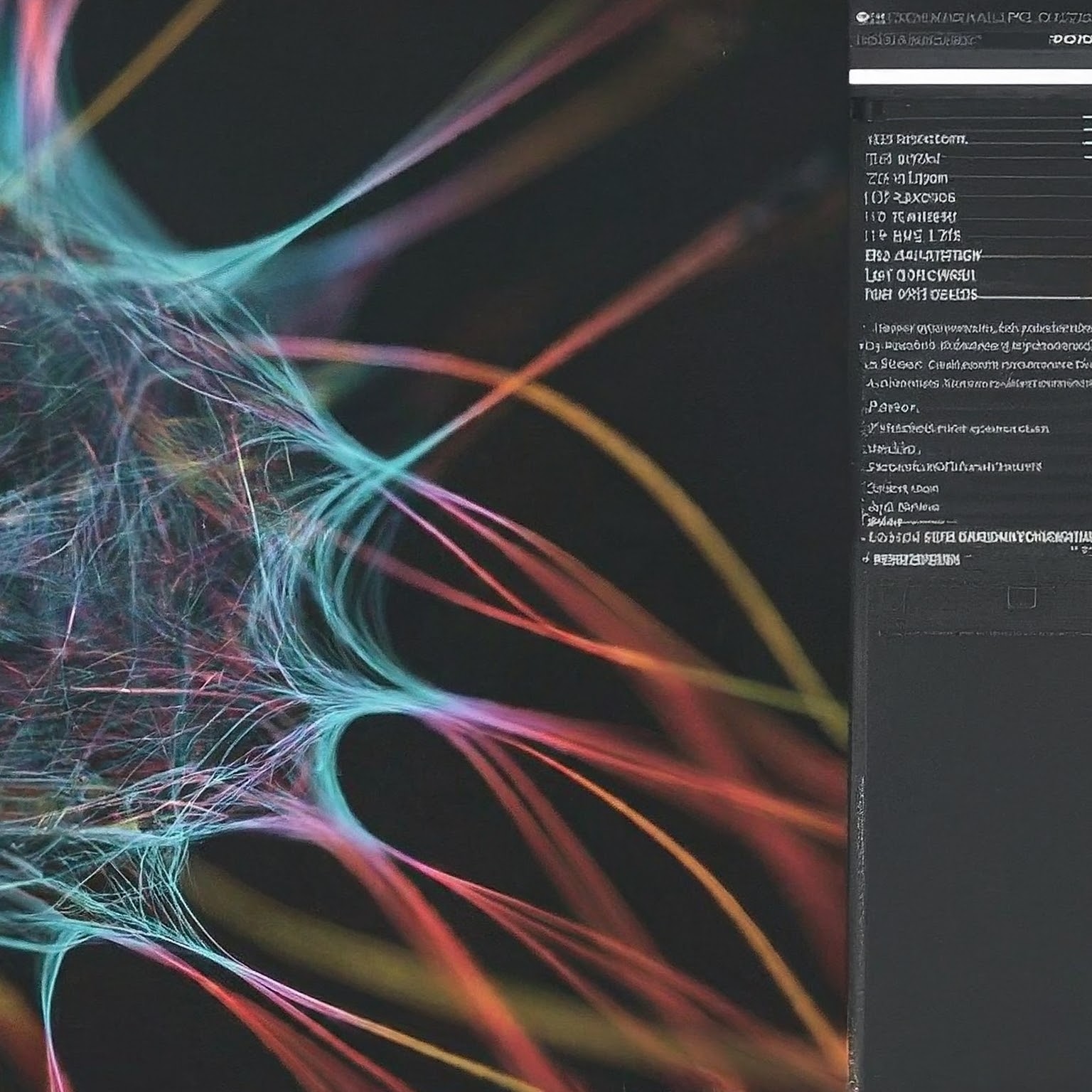
Beyond Visualization: Debugging Features for Targeted Analysis
Model Explorer goes beyond simple visualization by offering a suite of debugging features. Users can highlight specific inputs and outputs within the model, allowing them to track data flow and identify potential issues. Layer-wise analysis capabilities empower researchers to examine the behavior of the model at each stage, pinpointing where outputs might be deviating from expectations.
Optimizing Performance: Leveraging Insights from Model Explorer
By leveraging the insights gained from Model Explorer’s visualizations and debugging tools, developers can optimize their models for better performance. Bottlenecks can be identified and addressed, leading to faster training times and improved accuracy. The ability to understand how data flows through the model allows for targeted modifications, ultimately leading to more efficient and effective AI solutions.
Getting Started: Putting Model Explorer to Work in Your Projects
Getting started with Model Explorer is simple. The tool offers comprehensive documentation and tutorials to guide users through the installation and usage process. With its intuitive interface and clear instructions, even those new to Model Explorer can quickly begin reaping the benefits of this powerful debugging tool.
The Future of Debugging: Open Collaboration in AI Development
Model Explorer represents a significant step forward in the field of AI development. By providing an open-source platform for visualizing and debugging complex models, it fosters collaboration and accelerates innovation within the AI community. As developers and researchers continue to contribute to and refine Model Explorer, the future of AI development looks brighter than ever, with a clear path towards creating more robust, efficient, and understandable models.

