- 16 October 2023
- 83
The 6 Best Mac Image Viewer Apps With Unique Features

Introduction: Mac Image Viewer Apps
Are you tired of the standard image viewer on your Mac? Looking for something more powerful, more feature-packed, or simply more suited to your specific needs? You’re in the right place. In this article, we’ll delve into the world of Mac image viewer apps that offer a plethora of unique features, catering to a wide range of user requirements. Whether you’re a casual user or a photography enthusiast, we’ve got something for everyone. Join us as we explore the six best Mac image viewer apps that are sure to elevate your photo-viewing experience.
1. Pixea: A Minimalist Marvel
Pixea app on macOS with a screenshot opened
Pixea is not your average image viewer; it’s a minimalist marvel that packs a punch. While its name might sound simple, Pixea is anything but. This free app allows you to view not only images but also video and audio files. It supports keyboard shortcuts for effortless navigation and offers quick access controls for play/pause, rotation, zoom, and scaling. What sets Pixea apart is its Super Resolution feature, which enhances image details using machine learning. It’s perfect for those who seek more than just basic photo viewing. And if you have a Touch Bar on your MacBook, Pixea supports it too. For an enhanced experience, consider the premium Pixea Plus version, priced at $9.99, which adds more features to an already impressive tool.
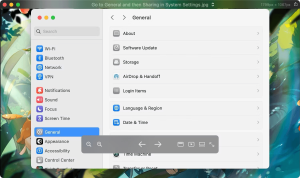
2. XnView MP: Your Photo Manager
XnView MP with a photo selected in macOS
XnView MP is more than just a photo viewer; it’s a photo manager. This versatile app not only lets you view images but also organize them with a wide range of editing tools. It supports over 500 image formats, including RAW files, and utilizes your Mac’s GPU for improved performance. With XnView MP, you can sort and filter images in multiple ways, and even integrate with XnConvert for batch conversions and adjustments. Its user-friendly interface makes it a great choice for those who want to keep their photo collection organized.
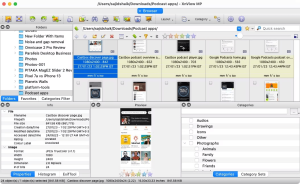
3. ApolloOne: A Quick Glance or Detailed Inspection
ApolloOne photo viewer showing an image on Mac with Inspector toggled
ApolloOne offers the best of both worlds. You can quickly glance at your images in a film strip view or meticulously inspect them in a split view. The app’s Smart Folders, Finder tag support, and multi-core processing engine make managing and accessing your photos a breeze. It even reveals detailed camera specifications for supported cameras. Additionally, ApolloOne boasts an adjustment panel for assessing RAW images, making it a valuable tool for photography enthusiasts.

4. qView: Minimal and Fully Functional
qView minimal photo viewer app for Mac
qView is all about simplicity and functionality. This minimalistic image viewer allows you to seamlessly navigate between images, just like you would on a Windows PC. It even supports GIFs, and you can customize settings to your liking. Whether you want to rotate, flip, or view images in a slideshow, qView has you covered. Plus, it’s incredibly user-friendly and offers a distraction-free image viewing experience.
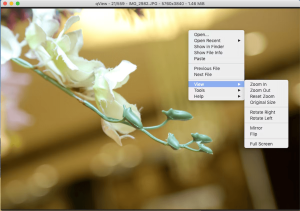
5. Picturama: Rich in Information
Picturama photo viewer app for Mac
Picturama is an Electron-based Mac app that supports a variety of image formats, including RAW files. What sets it apart is its comprehensive display of EXIF, IPTC, MakerNotes, and XMP information for each image. This app makes it easy to tag, rotate, crop, and export photos. If you’re a photography enthusiast who values detailed information and flexibility, Picturama is a great choice.
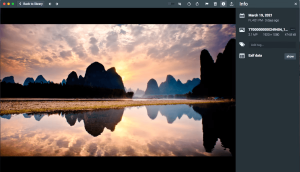
6. Lyn: Versatile and Feature-Packed
Lyn photo viewer with an image selected and inspector toggled in macOS
Lyn is a versatile image viewer and organizer for Mac users. It supports a wide range of image formats, including TIFF, HEIF, TGA, WebP, and even RAW formats. What makes Lyn stand out is its non-destructive filtering engine, which allows you to adjust color, exposure, contrast, and more. You can also straighten and crop images with ease. Lyn is an excellent choice for those who need a powerful yet user-friendly image viewer and organizer.
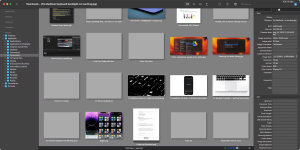
Conclusion:
While the default Preview app may suffice for some, these six Mac image viewer apps cater to a broader spectrum of users. Whether you’re a casual viewer or a photography enthusiast, there’s an app that’s perfect for your needs. Take your time to explore these options and choose the one that enhances your photo-viewing experience to the fullest. Say goodbye to the limitations of standard image viewers and embrace the unique features offered by these impressive applications.
Table: The 6 Best Mac Image Viewer Apps
| App Name | Unique Features | Supported Formats | Price |
|---|---|---|---|
| Pixea | Super Resolution, Touch Bar Support, Object Removal | JPG, PNG, HEIC, MP4, MOV, and more | Free (Premium version available at $9.99) |
| XnView MP | Photo Management, Batch Conversion, Editing Tools | Over 500 image formats, including RAW | Free |
| ApolloOne | Split View, Smart Folders, Finder Tag Support | Various image formats, including RAW | Free |
| qView | Minimalistic, Keyboard Shortcuts, GIF Support | Common image formats, GIF | Free |
| Picturama | Comprehensive EXIF Information, Tagging, and Editing | JPEG, PNG, TIF, WebP, HEIC, RAW | Free |
| Lyn | Versatile Formats Support, Non-Destructive Filtering, Upload Options | TIFF, HEIF, TGA, WebP, GIF, RAW, and more | Free (Pro version available at $20) |
Comparative Table: Unique Features
| App Name | Super Resolution | Photo Management | Split View | GIF Support | Comprehensive EXIF Info | Non-Destructive Filtering |
|---|---|---|---|---|---|---|
| Pixea | ✔ | ❌ | ❌ | ❌ | ❌ | ❌ |
| XnView MP | ❌ | ✔ | ❌ | ❌ | ❌ | ❌ |
| ApolloOne | ❌ | ❌ | ✔ | ❌ | ❌ | ❌ |
| qView | ❌ | ❌ | ❌ | ✔ | ❌ | ❌ |
| Picturama | ❌ | ❌ | ❌ | ❌ | ✔ | ❌ |
| Lyn | ❌ | ❌ | ❌ | ❌ | ❌ | ✔ |
Explore these top Mac image viewer apps, each with its unique features, and find the one that matches your preferences and needs. Whether you’re a photography enthusiast or just looking for a more feature-rich image viewer, there’s an option for you. Say goodbye to the limitations of standard image viewers and embrace a new level of photo viewing on your Mac.

