- 26 July 2023
- 136
Protect Yourself from Tech Support Remote Access Scams
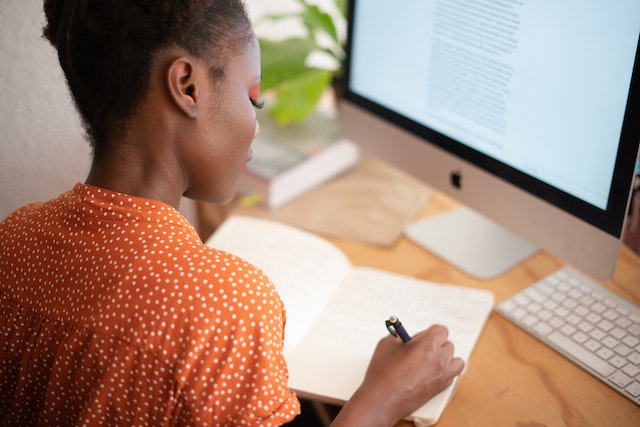
Introduction:
In this digital age, tech support is crucial for many individuals and businesses, Furthermore, remote access software offers convenience when delivering assistance. Despite this convenience, there exists a possibility of being deceived by tech support remote access software scams. Your trust can be exploited by scammers who may deceive you into granting unauthorized access to your computer. This article aims to shed light on the potential hazards posed by tech support remote access scams. Moreover, we will delve into strategies for spotting signals and offer crucial advice on protecting yourself against becoming a target of these fraudulent plots.
Understanding Tech Support Remote Access Scams:
Tech support remote access scams occur when fraudulent individuals pose as legitimate tech support agents and convince you to grant them access to your computer. Unsolicited calls, emails, or pop-up messages are a way they may try to reach you, with the claim that your computer is experiencing critical issues needing immediate attention. After granting access, they have the ability to install unapproved software, extract confidential information, or even encrypt your computer and request a payment.

Unsolicited Contact:
Exercise caution when receiving unexpected calls or messages alleging to be from tech support. Especially if they state that they detected issues with your computer.
High-Pressure Tactics: Scammers commonly utilize fear and urgency to compel you into giving them remote access.
Request for Payment:
Usually, legitimate technology assistance companies refrain from requesting upfront fees for their services., so be wary if they demand payment during the initial contact.
Unauthorized Software Installation: If the technician installs software without providing sufficient explanation about its purpose, there is reason to suspect it as a possible scam.
Tips to Safeguard Against Remote Access Scams:
Verify the Company: In case an individual asserts affiliation with a tech support company, research and verify the company’s name, contact details, and reputation.
Avoid Granting Remote Access:
Only provide remote access if you trust the legitimacy of the tech support provider.
Use Trusted Sources: Solely pursue tech assistance from trustworthy and officially approved sources., such as the company’s official website or a known customer support number.
Enable Two-Factor Authentication: Employ two-factor authentication for your significant accounts to enhance the security measures.
Reporting and Dealing with Suspected Scammers:
End Remote Session: If you suspect a scam, disconnect the remote session immediately and shut down your computer.
Report the Scam: Lodge an official report regarding the incident with your local authorities. and file a complaint with the Federal Trade Commission (FTC).
Inform Others: Create awareness regarding the fraudulent activity so that more people can be informed and protected. to protect others from falling victim to similar schemes.
Conclusion:
Tech support remote access software scams are becoming a tangible and mounting peril in the digital landscape. By getting to know the indicators and embracing necessary safety precautions, you can shield your private details and monetary safety from falling prey to deceitful individuals. Moreover, remaining watchful and frequently updating your security software can bolster your safeguarding against potential online dangers. Exercise caution when dealing with unsolicited tech support offers and only trust reputable sources for remote assistance. Keeping yourself well-informed and watchful is crucial in preventing tech support remote access scams.

