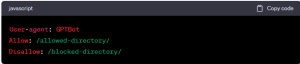- 18 August 2023
- 89
Prevent OpenAI Crawlers: A Guide to Protect Your Website
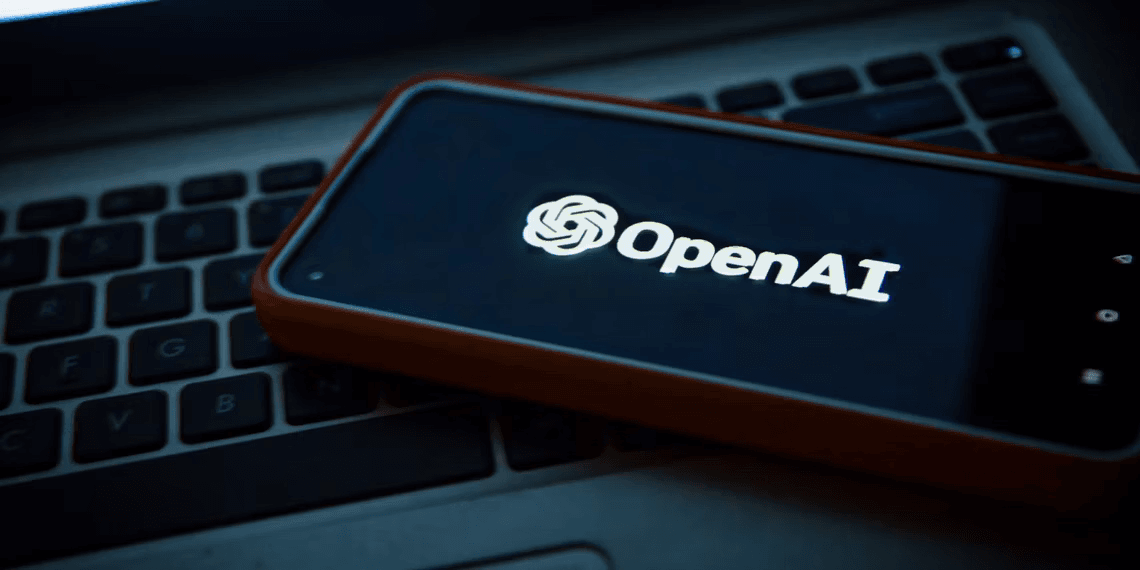
OpenAI’s Crawlers and Website Protection: How to Safeguard Your Content
Website owners today face numerous challenges in maintaining the integrity and security of their online presence. As the digital landscape evolves, new technologies emerge, and one such advancement is the use of web crawlers, such as OpenAI’s GPTBot, to scrape information from websites. While these crawlers contribute to the training and enhancement of AI models, many website owners are concerned about the potential risks and implications of having their content accessed without consent. In this article, we will explore how you can block OpenAI’s crawlers from scraping your website and maintain control over your online information.
Understanding OpenAI Crawling and Its Implications
Web crawlers, also known as spiders or search engine bots, are automated programs designed to scan the internet for information. These crawlers compile data from various websites, making it easily accessible to search engines. For instance, when you search for a specific topic like a Windows error, the web crawler associated with your search engine will analyze authoritative websites on the subject, allowing you to access relevant information.
OpenAI’s web crawler, GPTBot, serves a similar purpose. According to OpenAI’s documentation, granting GPTBot access to your website aids in training AI models to improve accuracy, safety, and capabilities. However, for some website owners, privacy concerns and the potential for unauthorized data collection have raised alarms.
Controlling OpenAI’s Access to Your Website
To prevent OpenAI’s GPTBot from accessing your website, you can leverage the robots.txt protocol, also known as the robots exclusion protocol. This file, hosted on your website’s server, dictates how web crawlers and automated programs interact with your site. The robots.txt file offers several options for managing GPTBot’s access:
- Completely Block GPTBot: Edit the robots.txt file with a text editing tool and add the following lines:
Image by https://www.makeuseof.com/
This will prevent GPTBot from accessing any part of your website.
- Block Specific Pages: If you wish to allow GPTBot to access certain sections of your site while blocking others, modify the robots.txt file as follows:
Image by https://www.makeuseof.com/
This will restrict GPTBot’s access to only the allowed directory.
It’s important to note that changes to the robots.txt file are not retroactive, meaning any data GPTBot may have already gathered from your site will remain accessible.
Implementing Robots.txt Rules for GPTBot
To apply robots.txt rules, follow these steps:
- Access your website’s root directory.
- Locate or create the robots.txt file.
- Edit the file using a text editing tool.
- Insert the appropriate user-agent and directives (Disallow or Allow).
Privacy Concerns and Opt-Out Options
As the use of web crawlers for AI model training becomes more prevalent, concerns about data privacy and ownership have emerged. Some website owners worry that their content is being used without proper attribution, potentially affecting website traffic and engagement.
In response to these concerns, OpenAI recognizes the need for website owners to have control over their data. While GPTBot’s access to websites can contribute to AI model development, OpenAI also provides opt-out options for website owners who prioritize privacy. By opting out, website owners can ensure that their content remains confidential and not utilized for AI training.
Conclusion
In a rapidly evolving digital landscape, the interaction between web crawlers and website content introduces complex considerations. Balancing the benefits of AI model development with safeguarding your website’s content and privacy is a vital step for website owners. By understanding how OpenAI’s GPTBot operates, implementing robots.txt rules, and exploring opt-out choices, you can make informed decisions to protect your online presence and maintain control over your valuable information. Remember, the choice to allow or block AI chatbots from scanning your website ultimately rests with you, the website owner.