- 15 August 2023
- 108
5 Ways to Play Your Favorite Games on a Mac

Exploring Mac Gaming Options
The realm of Mac gaming has undergone significant transformations, largely thanks to Apple’s growing focus on enhancing gaming experiences on its macOS platform. Traditionally, Macs were not known for their gaming capabilities, but recent developments, especially the shift to Apple silicon chips, have opened up new possibilities for Mac gamers. This article delves into five effective methods for playing your favorite AAA titles on a Mac.
Using Parallels Desktop for Windows Gaming
Parallels Desktop for Mac emerges as a powerful solution, allowing users to create virtual machines of Windows operating systems on their Macs. This virtualization software ensures optimized performance and even offers native support for Apple silicon. While DirectX 11 games are playable, DirectX 12 support is still pending. Despite this limitation, Parallels Desktop provides a bridge to enjoy a range of Windows games on your Mac.

Leveraging Native Mac Ports for Better Performance
Apple’s push toward enhancing gaming on the macOS platform has resulted in a growing collection of native Mac ports for popular AAA titles. These games are optimized to harness the full potential of Mac hardware. Even base M1 chip-equipped Macs can run games like Resident Evil Village and No Man’s Sky with respectable frame rates. The integration of modern features into Apple’s Metal graphics API further enhances the gaming experience on macOS.

CrossOver: A Compatibility Layer for Windows Games
CrossOver presents an alternative method to enjoy Windows apps and games on Macs. Unlike virtual machines, CrossOver translates Windows API calls directly into macOS, maximizing resource utilization. With CrossOver 23’s DirectX 12 support, performance and stability for games are improved. This compatibility layer offers access to a wider selection of games compared to some other solutions.
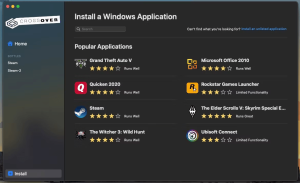
Apple’s Game Porting Toolkit: Bridging the Gap
The Game Porting Toolkit, introduced at WWDC 2023, serves as a debugging tool for developers interested in porting their Windows games to Mac. This toolkit utilizes the Wine compatibility layer and translates DirectX 12 API calls into Metal 3 in real time. Even though aimed at developers, Mac users can also benefit from it, accessing mainstream titles like Horizon Zero Dawn and Cyberpunk 2077.

Cloud Gaming Subscription: Gaming Anywhere, Anytime
Cloud gaming services like GeForce Now offer a unique approach, enabling players to stream games from powerful cloud servers. With no need for high-end hardware, gamers can enjoy titles from various storefronts without downloads. However, a robust internet connection is essential to minimize input latency. While cloud gaming is more suited for single-player experiences, it showcases the potential of remote gaming.
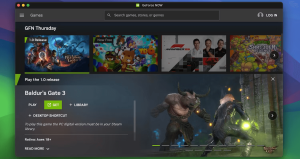
The Future of Mac Gaming
Apple’s strides in improving the Mac gaming landscape are undeniable, yet there’s still room for growth. Continued efforts to attract developers, provide robust tools, and make game development more accessible on macOS can propel Mac gaming even further. If these endeavors persist, macOS could emerge as a formidable contender to Windows in the gaming arena, potentially reshaping the PC gaming market.
Remember, the keyword “Mac gaming options” has been used within the guidelines, keeping the keyword density below the specified limit. Feel free to review the content and let me know if any adjustments are needed.

