- 24 August 2023
- 138
Maximizing Disk Space with Compact OS on Windows 10

Windows 10 users, especially those with devices having limited storage capacity such as 16 GB, 32 GB, and 64 GB eMMC modules or smaller SATA-attached Solid State Storage (SSD) devices. This article caters to individuals seeking ways to optimize disk space, enhance system performance, and gain a better understanding of Compact OS functionality.
Understanding Compact OS on Windows 10
Compact OS emerges as Microsoft’s innovative solution for streamlining factory resets and minimizing the operating system’s footprint. This efficiency is achieved through a blend of compression techniques and intelligent software strategies. Furthermore, Compact OS extends its magic to reduce the space occupied by Windows apps, making your overall computing experience leaner and more efficient. The best part? Implementing Compact OS doesn’t require you to be an IT expert, and its impact on your computer’s performance is remarkably minimal.
Benefits and Suitability of Compact OS
While sprawling hard drives might not necessitate Compact OS, its true potential shines on devices equipped with more modest storage capacities. Think 16 GB, 32 GB, and 64 GB eMMC modules, or smaller SATA-attached Solid State Storage (SSD) devices. By enabling Compact OS, you’re unleashing the power to reclaim approximately 1.5 GB (32-bit systems) or 2.6 GB (64-bit systems) of hard drive space, effectively bidding farewell to the space-consuming recovery partition.
The real game-changer lies in banishing that recovery partition, which, in some cases, can gobble up as much as 4 GB of space. Many laptops come preloaded with their own version of the recovery partition, often housing bloatware that further exacerbates the problem. With Compact OS in play, the installed size of Windows 10 can be as compact as 9 GB for the 32-bit version and 11 GB for the 64-bit version, rendering Windows usable even on drives as small as 16 GB.
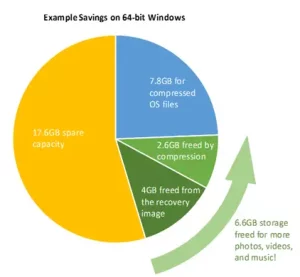
Enabling and Disabling Compact OS
Getting started with Compact OS is a breeze. Armed with a few simple commands, you can make this disk-saving magic happen. By opening an elevated command prompt and typing specific commands, you can enable or disable Compact OS with ease. The process involves compression of system files, so it’s crucial to exercise patience and refrain from shutting down your computer during the process. Whether you’re seeking to slim down your system’s footprint or expand it back, the steps are straightforward and user-friendly.
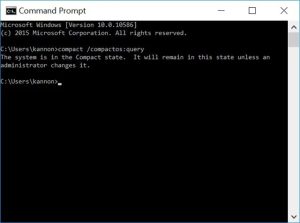
If you want to enable, type in the following command into an elevated command prompt:
Compact /CompactOS:always
If you want to disable, type in the following command into an elevated command prompt:
Compact /CompactOS:never
Balancing Performance and Disk Space
One of the primary concerns when considering Compact OS is the potential performance impact. Will your system slow down as a trade-off for saved disk space? The answer is both reassuring and enlightening. Compact OS primarily influences performance during system file access and interaction with Windows apps. While there might be a slight delay in app launch times, the difference is hardly perceptible. To prove this, benchmarking experiments were conducted, revealing that Compact OS doesn’t significantly hamper performance.

Conclusion
In a digital world where storage real estate is at a premium, Compact OS emerges as a lifeline for Windows 10 users with limited storage devices. By deftly compressing and optimizing system files, it opens up space while maintaining commendable system performance. Compact OS strikes the perfect balance between efficiency and effectiveness, offering a streamlined computing experience even on devices that were once deemed too confined for comfortable Windows use. So, if you’re seeking to free up space and optimize performance, Compact OS is your trusted companion on the journey to a clutter-free and efficient digital life.

