- 10 August 2023
- 95
Mastering Typing Techniques: Touch Typing to Thumb Typing
Exploring the 4 Main Typing Techniques
Typing has become an integral part of our daily lives, whether for work, communication, or leisure. How you type can greatly influence your efficiency and accuracy. Let’s delve into the four primary typing techniques that can shape your typing experience.
1. Touch Typing: The Path to Professionalism
When it comes to efficient typing, touch typing reigns supreme. This technique involves typing without looking at the keyboard, relying on muscle memory and proper finger placement. By positioning all ten fingers on the keyboard, with your hands resting on the home row keys and thumbs on the space bar, you can type seamlessly without glancing down.
The presence of tactile bumps on the “F” and “J” keys aids in locating the home row keys effortlessly. Touch typing offers speed and professionalism, making it ideal for those who spend significant time typing. While mastering touch typing requires practice, various online resources can expedite your learning process.
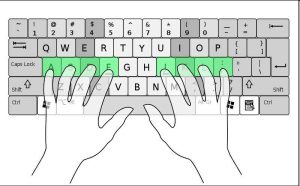
2. Hunt-and-Peck Typing: Starting Point for Beginners
For many beginners, the hunt-and-peck technique serves as a starting point. This method involves using two fingers, usually the index fingers, to search for and press keys while watching the keyboard. Although it lacks the speed and accuracy of touch typing, it’s an easy method to pick up.
Hunt-and-peck typing may not transform you into a lightning-fast typist, but it’s a suitable gateway for those new to typing. It’s a technique that helps you get acquainted with keyboard layout and key locations, paving the way for more advanced techniques.
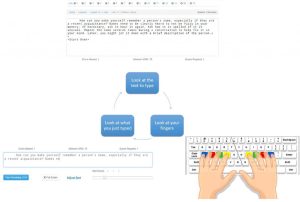
3. Hybrid Typing: Finding the Balance
Hybrid typing bridges the gap between touch typing and the hunt-and-peck approach. It combines muscle memory with the occasional hunt for keys, allowing for a balance between speed and accuracy. Individuals who are still in the process of mastering touch typing might naturally gravitate toward hybrid typing.
This technique serves as a stepping stone towards touch typing mastery. Starting with hybrid typing can help build muscle memory while gradually transitioning to a more streamlined and professional typing style.

4. Thumb Typing: Navigating Virtual Keyboards
In the era of smartphones and small touchscreen devices, physical keyboards are often replaced by virtual ones. Thumb typing comes to the forefront, as it involves using your thumbs to tap on virtual keys. While smartphones offer unparalleled convenience, the limited keyboard space can hinder typing speed and accuracy.
Thumb typing is an essential skill for those constantly on the go. It enables quick communication without requiring external peripherals. However, adapting to small touchscreen keyboards might take some practice.

Conclusion
Selecting the right typing technique depends on your preferences and needs. Touch typing offers speed and professionalism, while the hunt-and-peck technique is a beginner-friendly starting point. Hybrid typing combines the best of both worlds, and thumb typing caters to the smartphone era.
Remember, regardless of the technique you choose, consistent practice is the ultimate key to unlocking the full potential of your typing skills. Embrace the technique that aligns with your goals and embark on a journey towards becoming a more proficient typist.

