- 5 December 2023
- 145
Elevate Your Video Call Game: Look Better Without Trying

Elevate Your Video Call Game: Look Better Without Trying
Author: Fred Wilson
Introduction
In the digital age, video calls have become a crucial part of our professional lives, especially for sales and marketing professionals who conduct online product demos and presentations. This article provides practical tips to help you elevate your video call game and look better without trying.
Lighting is Key
Good lighting can make a significant difference in how you appear on video calls. Natural light is the best, but if that’s not possible, consider investing in a good quality ring light. A ring light can provide even, diffused light that eliminates harsh shadows and highlights your features. You can adjust the brightness and color temperature to suit your needs.
Pay Attention to Your Background
A clean, professional background is essential. Avoid busy backgrounds that can distract your audience. If you can’t manage a neat background, use a virtual one. Many video conferencing platforms offer a variety of virtual backgrounds. Choose one that reflects your personality but is still professional.
Dress Professionally
Even though you’re not meeting in person, dressing professionally helps set the tone of the meeting and shows respect for your audience. Avoid wearing bright colors or patterns that can be distracting on camera. Stick to neutral colors that look good on video.
Maintain Eye Contact
Looking directly at the camera instead of the screen gives the impression of making eye contact with your audience. This can help you connect better with them. Try positioning your camera at eye level and looking into it as you speak.
Use High-Quality Audio and Video Equipment
Invest in a good quality microphone and camera. They can significantly improve the audio and video quality of your calls, providing a better experience for your audience. A good microphone can reduce background noise and make your voice clearer. A high-resolution camera can provide a sharper image.
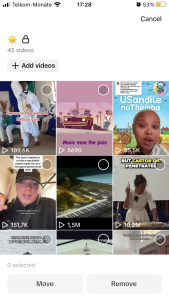
Practice Good Posture
Sitting up straight not only makes you look more professional but also keeps you alert and engaged in the meeting. Avoid slouching or leaning too much on one side. If you’re sitting for long periods, consider using an ergonomic chair that supports your back.
Use Gestures
Gestures can help you communicate more effectively. They add variety and interest to your presentation, making it more engaging for your audience. However, be mindful of your gestures. Avoid excessive or distracting gestures. Stick to simple, meaningful gestures that enhance your message.
Conclusion
With these practical tips, you can elevate your video call game and make a positive impression on your audience. Remember, looking better on video calls doesn’t have to be hard. With a little effort, you can look great without even trying.
Key Points
| Key Point | Description |
|---|---|
| Lighting | Good lighting can enhance your appearance on video calls. |
| Background | A clean, professional background is essential. |
| Dress Code | Dressing professionally sets the tone of the meeting. |
| Eye Contact | Looking at the camera gives the impression of making eye contact. |
| Equipment | Good quality audio and video equipment can improve the call experience. |
| Posture | Good posture makes you look more professional and keeps you alert. |
| Gestures | Gestures can make your presentation more engaging. |
Remember, the key to a successful video call lies in the balance between looking professional, being comfortable, and engaging your audience. Happy video calling!

