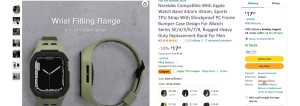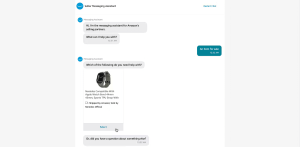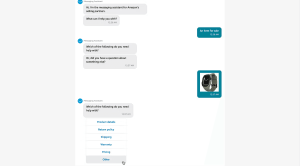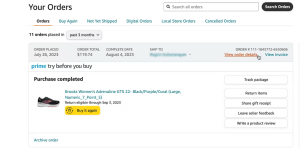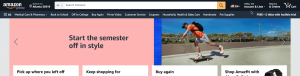- 18 August 2023
- 91
3 Ways to Contact an Amazon Seller: Quick and Easy

Contacting an Amazon Seller: Simplifying Communication
When it comes to items sold by third-party sellers on Amazon, it’s natural to have questions related to product details, customization, or shipping. Establishing direct communication with the seller can swiftly provide you with the answers and solutions you need. Amazon offers several avenues to contact sellers both before and after purchasing products, ensuring a seamless shopping experience.
Reach Out Through Amazon’s Product Listing Page
If you’re in the process of purchasing an item from a third-party seller on Amazon, finding the “Sold by” section beneath the “Buy now” button on the product listing page is your first step. Follow these steps to initiate contact:
- Click on the seller’s name displayed in the “Sold by” section.
Image by https://www.makeuseof.com/ - Once redirected, select “Ask a question.” This will direct you to Amazon’s Seller Messaging Assistant page.
- Choose the specific item you need help with from the list.
Image by https://www.makeuseof.com/ - Opt for the relevant concern or select “Other” if your query is unique.
- Craft your question for the seller, and feel free to attach images if necessary for customization queries.
Image by https://www.makeuseof.com/
Get in Touch via Amazon’s Orders Page
If you’ve already made a purchase on Amazon, you can easily connect with the seller for post-purchase assistance through the Orders page. Follow these steps:
- Visit Amazon and click “Returns & Orders” in the top-right corner.
Image by https://www.makeuseof.com/ - Scroll to find the order you wish to contact the seller about.
- Click “View order details” to access a dialogue with the seller.
Image by https://www.makeuseof.com/ - Under the “Shipping Address and Payment Method” section, click the seller’s name.
Image by https://www.makeuseof.com/ - On the ensuing page, select “Ask a question” to redirect to Amazon’s Seller Messaging Assistant page.
Image by https://www.makeuseof.com/ - Follow prompts to choose the relevant order or item and connect with the seller.
Follow Up Using Amazon’s Message Center
For existing conversations with sellers, Amazon’s Message Center is your go-to tool for follow-ups. Here’s how:
- On Amazon’s homepage, click “Accounts & Lists” in the top-right corner.
Image by https://www.makeuseof.com/ - Choose “Your Messages,” usually in the third row of tiles.
Image by https://www.makeuseof.com/ - Click “Buyer/Seller Messages” to access past interactions with third-party sellers.
Image by https://www.makeuseof.com/ - Select the conversation thread you need and compose a new question or attach files.
Ensuring an Efficient Conversation with Amazon Sellers
When reaching out to Amazon sellers, providing pertinent information ensures a quick and effective resolution:
- Name of the product you’re inquiring about.
- The reason for your message, whether it’s a query or concern.
- Any additional relevant details.
What to Avoid When Communicating with Amazon Sellers
Refrain from sharing personal information like contact numbers, emails, addresses, or credit card details in your messages for privacy and security reasons.
Additional Steps: Reaching Amazon’s Customer Service
For timely resolutions before return or replacement windows close, consider escalating issues to Amazon’s customer service. If you’ve purchased from a third-party seller but haven’t received your package, contacting Amazon’s customer service is advisable.
In conclusion, contacting Amazon sellers is a breeze with these three methods. Choose the one that aligns with your situation and enjoy a smoother shopping experience on Amazon’s platform.